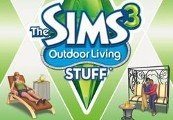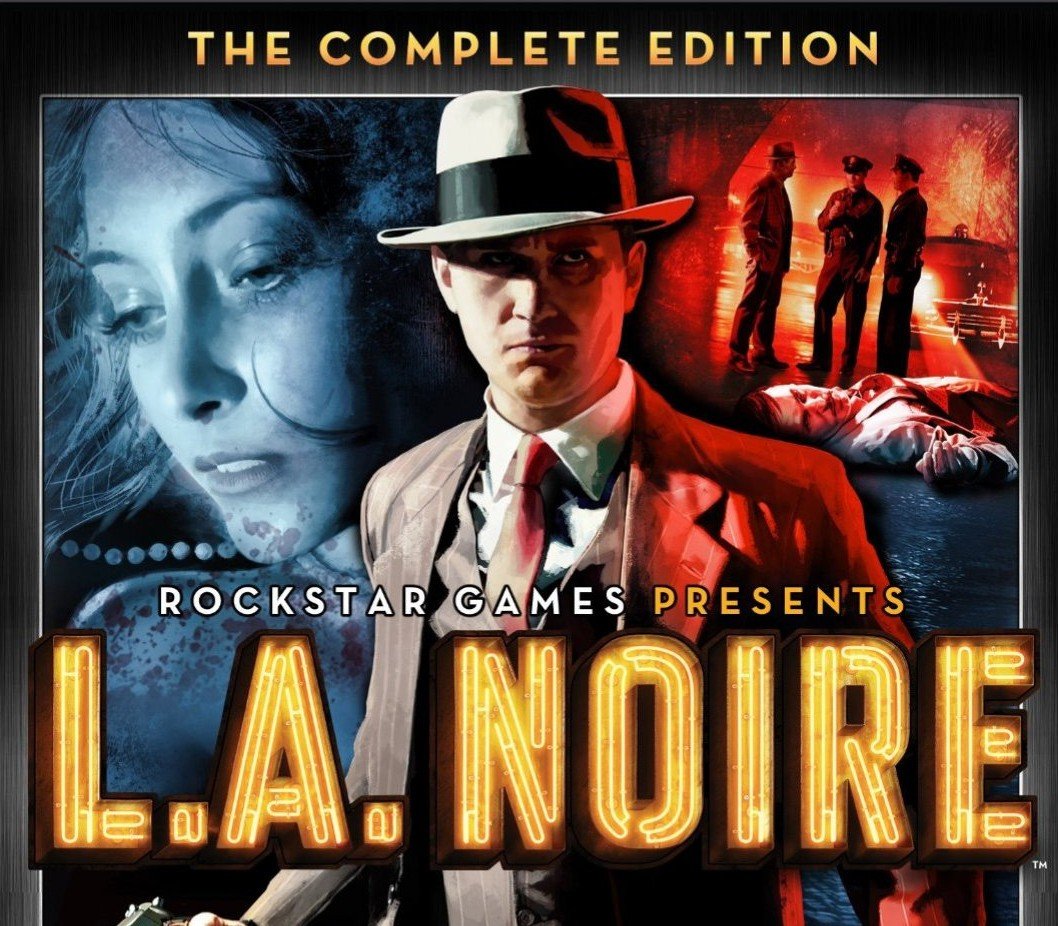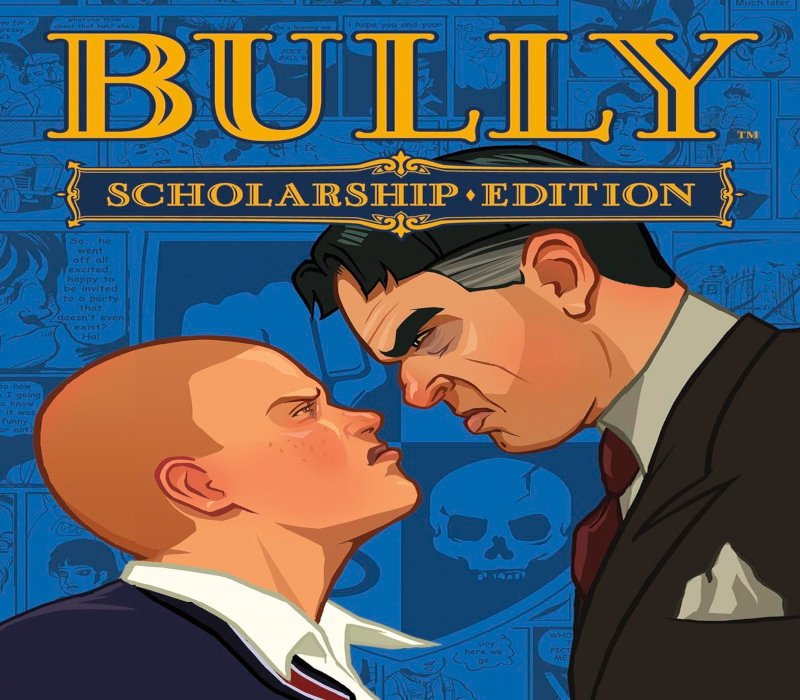Support 24/7
keydropzone@gmail.com
For the first time ever, your Sims can get the best in outdoor luxury for their homes in The Sims 3 Outdoor Living. Whether they’re decorating the perfect patio, setting the mood with a cool new hot tub, or firing up a state-of-the-art grill for the ultimate BBQ, your Sims’ outdoor decor is getting a boost. Give your Sims everything they need for a stylish and comfortable outdoor living space with The Sims 3 Outdoor Living. Features Build the perfect al fresco setting for your Sims with stylish furnishings, outdoor electronics, and cozy fire pits and fireplaces. Give your Sims several uniquely styled hot tubs where they can relax with friends or get romantic with someone special. Turn up the heat with an all-new built-in countertop grill as part of your Sims’ outdoor kitchen and take their cooking to a whole new level. Choose from two new styles. “Garden Terrace” features elegant wrought-iron pieces, while “Sunset on the Veranda” embraces the warmth of outdoors. Dress your Sims in an array of chic but casual attire for a great day in the sun or a relaxing evening under the stars.
Related
| Developers | |
|---|---|
| Publishers | |
| Genres | Life Simulation |
| Platform | Steam |
| Languages | Czech, Danish, Dutch, English, French, German, Hungarian, Italian, Polish, Portuguese, Spanish, Turkish |
| Release date | 2011-02-01 |
| Steam | Yes |
| Metacritic score | 86 |
| Regional limitations | 3 |
Related products
By using this website you agree to our Privacy Policy.