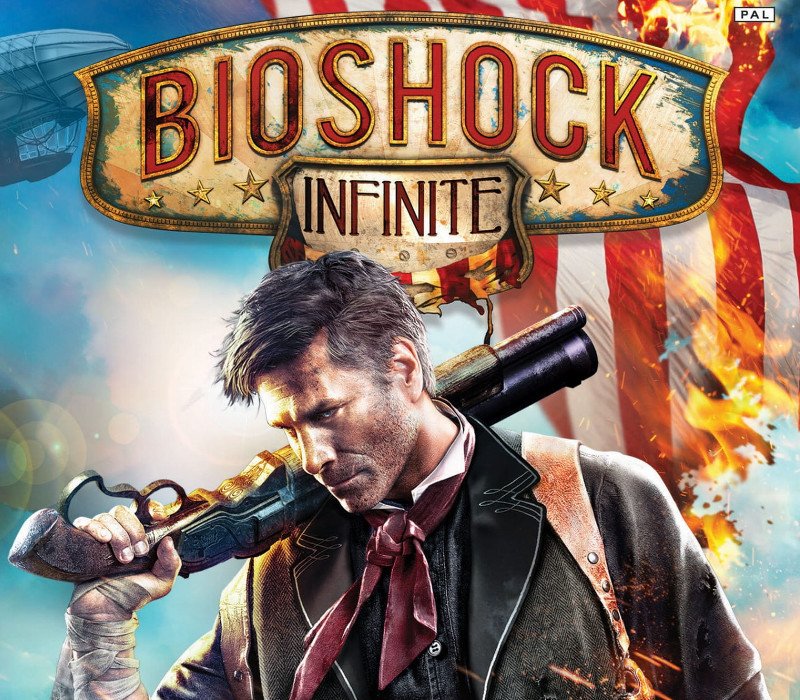Support 24/7
keydropzone@gmail.com
Get ready for some seriously stylish action from renowned designer SUDA51. In this exclusive version for PC, players will be slicing, dicing, and shooting as the suave executioner Mondo Zappa. Prepare for the thrill of love and kill in KILLER IS DEAD! Features New difficulty mode called Nightmare Mode. In this mode, enemies can only be defeated using the following attacks: Adrenaline Burst, Dodge Burst, Headshots, so the gameplay requires far more skill and tactics. Players will not be able to use the Final Judgement finisher (QTE mode) to defeat enemies. Theater Mode – Rewatch cutscenes and get extended background information on characters, helping to unravel the story after your 1st playthrough Smooth Operator Pack for console will be included, which includes X-ray glasses, bewitching outfits, stunning beauties, and a killer new mission and boss!
Related
| Developers | Grasshopper Manufacture, Kadokawa Games |
|---|---|
| Publishers | Deep Silver |
| Genres | Action |
| Platform | Steam |
| Languages | English, French, German, Italian, Japanese, Spanish |
| Release date | 2014-05-23 |
| Steam | Yes |
| Age rating | PEGI 18 |
| Metacritic score | 71 |
| Regional limitations | 3 |
Related products
By using this website you agree to our Privacy Policy.