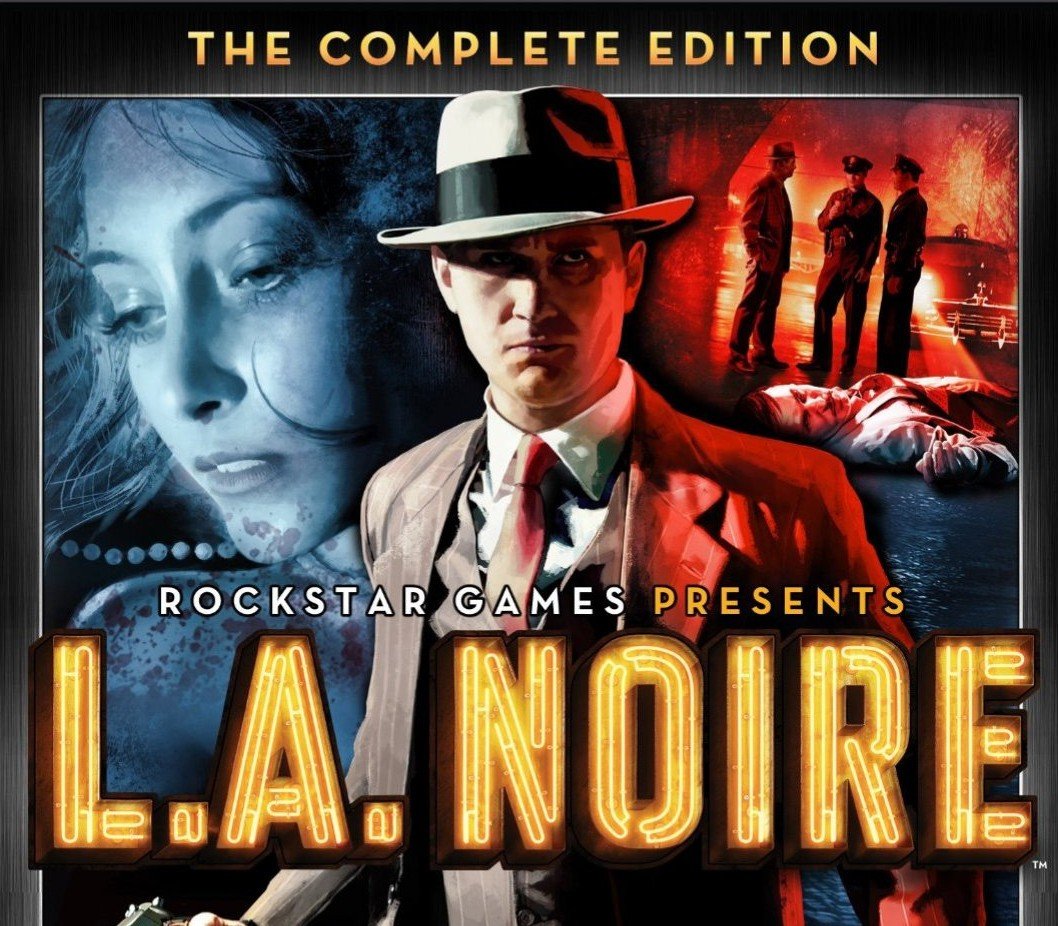DINO RUN DX is an ongoing evolution of the classic prehistoric multiplayer racing game. Control your iconic raptor through an endless assortment of procedurally generated landscapes and outrun the ever-approaching WALL OF DOOM. Will you end up one of the millions of doomsday casualties, or will you ESCAPE EXTINCTION? If you’ve only played the web version from years ago, you’ll find DX is a dramatic improvement with more levels, hats and gameplay options. If you’ve played Dino Run SE, the major differences right now are completely redone backgrounds and an extra layer of polish, true fullscreen mode, controller support, steamworks integration, improved multiplayer security, and a few more hats and colors to choose from. Features A unique experience every time you play. . . no two levels are ever the same. 3 major single player gameplay modes: CHALLENGE, PLANET D and SPEEDRUN (currently 24 speedruns with more coming soon). Realtime multiplayer with chat, matchmaking and more unique levels to race in. Climb the ranks and show your dominance! Choose from a staggering number of hat and color combinations to hone your look. . . unlock even more hats by completing game milestones. Coming soon: level sharing and multiplayer free run mode (no doom wall, can chat and emote in the actual race).
Support 24/7
keydropzone@gmail.com
“Autocraft Steam CD Key” has been added to your cart. View cart
| Developers | Pixeljam |
|---|---|
| Publishers | Pixeljam |
| Genres | Action, Indie, Racing |
| Platform | Steam |
| Languages | English |
| Release date | 2015-09-29 |
| Steam | Yes |
| Regional limitations | 3 |
Windows
OS: Windows XP Processor: 1 Ghz CPU Memory: 500 MB RAM Storage: 45 MB available space
Mac
OS: 10. 6 Processor: 1 Ghz CPU Storage: 500 MB available space
Go to: http://store. steampowered. com/ and download STEAM client Click "Install Steam" (from the upper right corner) Install and start application, login with your Account name and Password (create one if you don't have). Please follow these instructions to activate a new retail purchase on Steam: Launch Steam and log into your Steam account. Click the Games Menu. Choose Activate a Product on Steam. . . Follow the onscreen instructions to complete the process. After successful code verification go to the "MY GAMES" tab and start downloading.
Related products
This website uses cookies to improve your experience.
By using this website you agree to our Privacy Policy.
By using this website you agree to our Privacy Policy.
Ok, I am ready