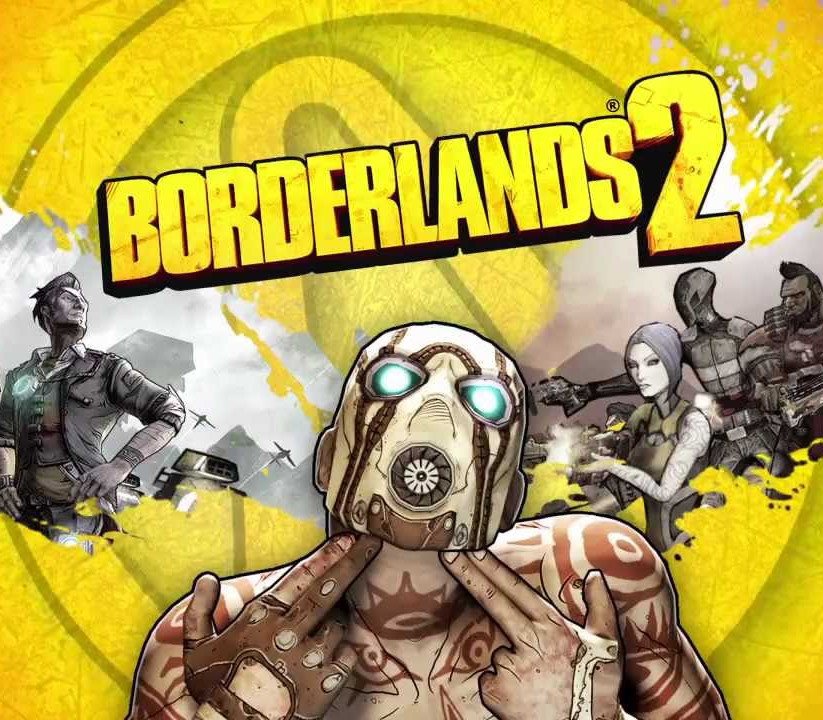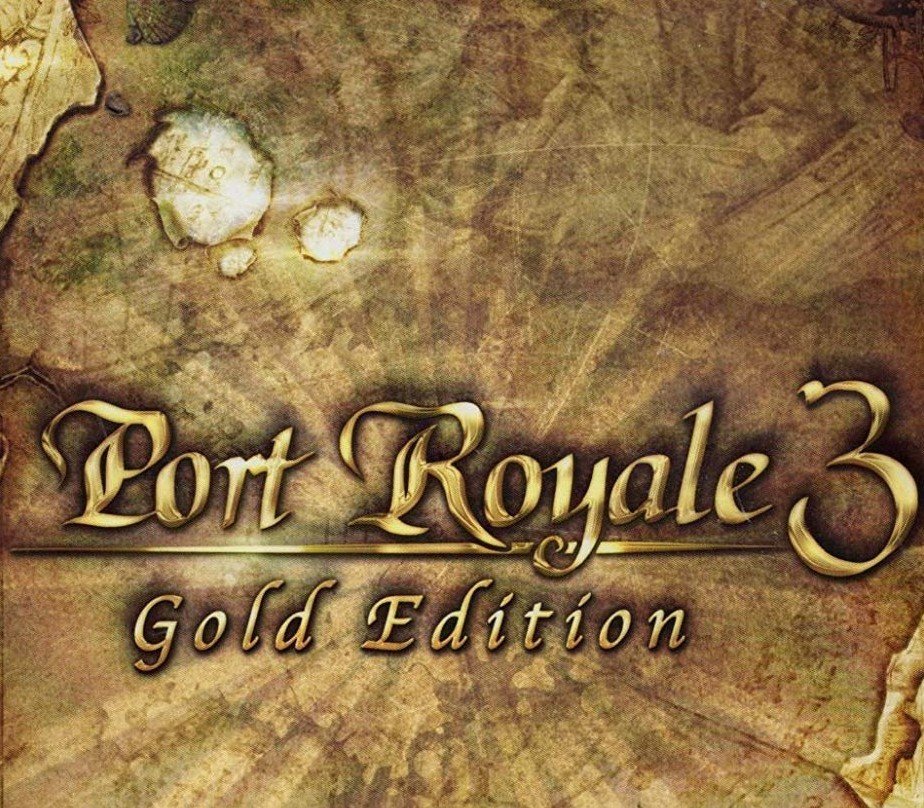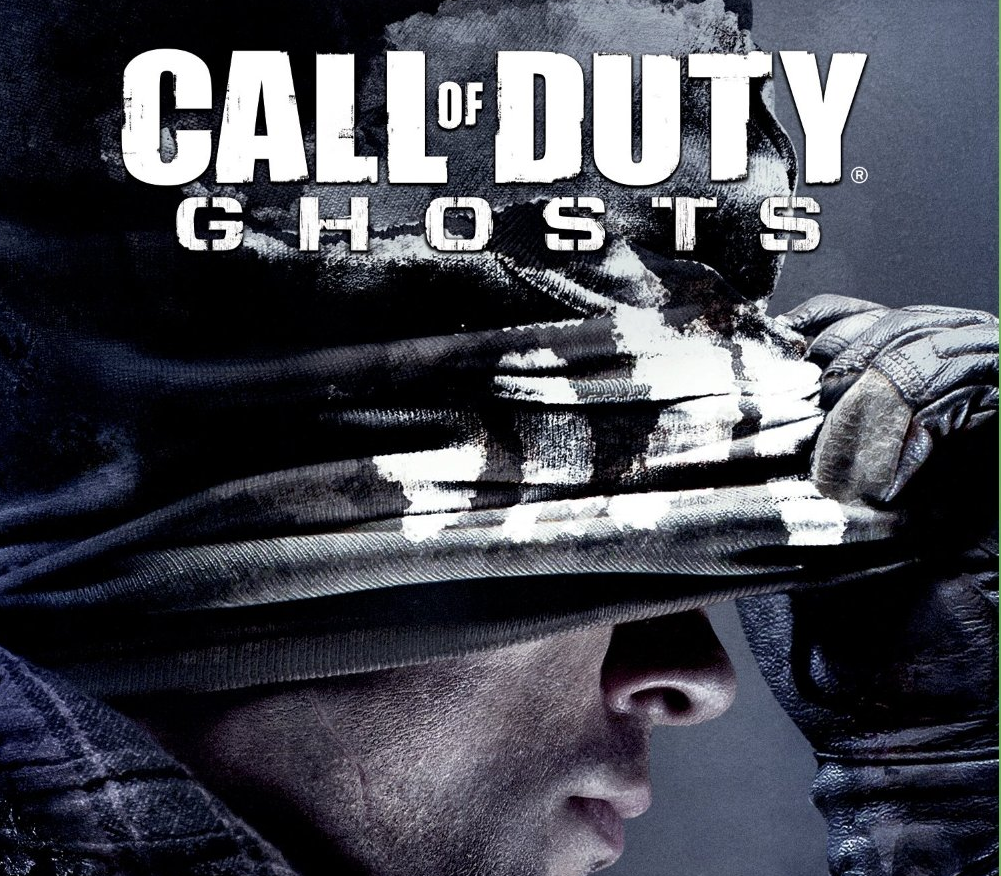Support 24/7
keydropzone@gmail.com
Paradox Development Studio brings you the sequel to one of the most popular strategy games ever made. Crusader Kings III is the heir to a long legacy of historical grand strategy experiences and arrives with a host of new ways to ensure the success of your royal house. Features Choose a royal or noble house from a number of realms on a map that stretches from Iceland to India, from the Arctic Circle to Central Africa. Guide a dynasty through the centuries, ensuring the security and power of each new generation. Gather new lands and titles to cement your legacy. Be a pious king to bring the religious powers to your side, or strike out on your own, designing your own splinter religion and earning everlasting fame or eternal damnation. Knights, peasant revolts, pilgrimages, Viking raiders. . . experience the drama and pageantry of the Middle Ages.
Related
| Developers | |
|---|---|
| Publishers | |
| Genres | |
| Platform | |
| Languages | |
| Release date | 2020-09-01 |
| Steam | Yes |
| Age rating | PEGI 12 |
| Metacritic score | 91 |
| Regional limitations | 1 |
Related products
By using this website you agree to our Privacy Policy.